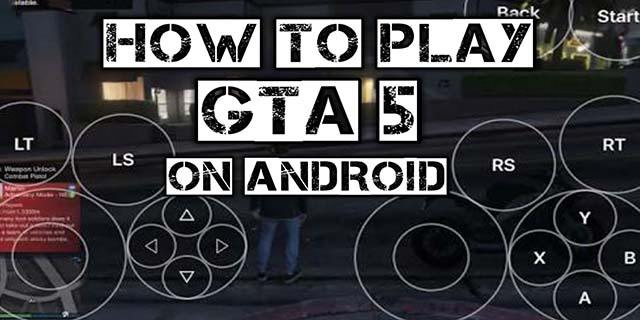GTA 5 Mobile Right There ?
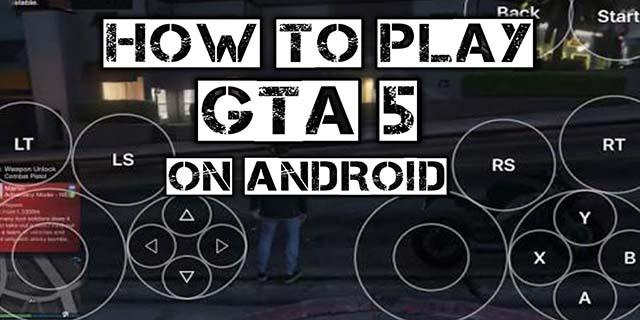
Today, I present a way to play GTA 5 on your mobile device with iOS and Android. It sounds incredible, right? To proudly say that you “play GTA 5 mobile,” you must prepare the appropriate hardware and software. You will need a PC, Internet connection, smartphone, and our beloved game – GTA V. Before we start, I would like to say that I play GTA 5 on Android and enjoy it very much.

To think about playing GTA 5 on Android or iOS, it is necessary to download an application called Remotr on both devices (PC and smartphone). It enables us to stream games from our PC on a mobile phone. Down below, there is an instruction on how to do it.
How to start?
- Download and install Remotr Streamer on your PC.
- Register for an account using your e-mail address and password (do not use the same as in the case of your e-mail account) and log in to Streamer.
- Install the Remotr application on your Android phone, iPhone, iPad, or any other device or computer with the Windows 10 operating system. You can find the application in the shop with applications designed for your platform.
- Log in to the client application using the same e-mail address and password as in the case of Streamer.
- Now you can stream computer games on your mobile phone, TV, or other computer!
How to play games via Internet?
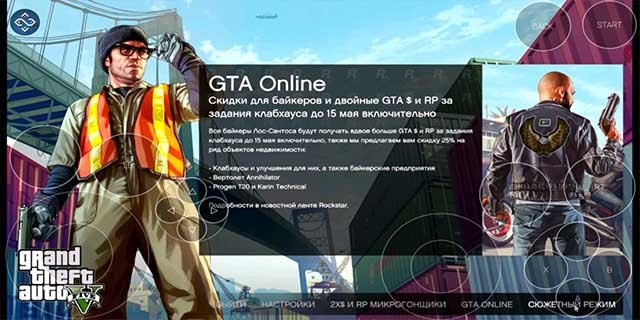
To connect to Remotr and play computer games without worrying about where you are, it is necessary to set port forwarding in your router. Ensure that port TCP 8193 is forwarded to your computer, where the application Remotr was installed. Now, you can connect with it without worrying about where you are or how the mobile device is connected to the Internet.
Can I connect Xbox, PlayStation or Android gamepad?

Of course, you can! The only thing you need to do is connect your gamepad to your mobile device, which is ready to be used. Remotr will automatically configure steering elements, so you don’t have to do anything. In the case of PlayStation 4 controllers, Bluetooth connections are not currently supported, and you have to connect them to a mobile device via USB OTG.
How to manually add a game?
If Remotr hasn’t automatically discovered your game, double-click the Remotr Streamer icon and click the “Show the list of games” button. Then, you click “Add game manually” and go to the installation folder, where you can find the game’s executable file. If the tool still doesn’t see the game in the Remotr mobile app, close the app on your computer, complete the mobile app, and launch them both.

If everything is set, then there is nothing else to do but enjoy GTA 5 Mobile! Below is a video that presents a gameplay from GTA 5 on Android.